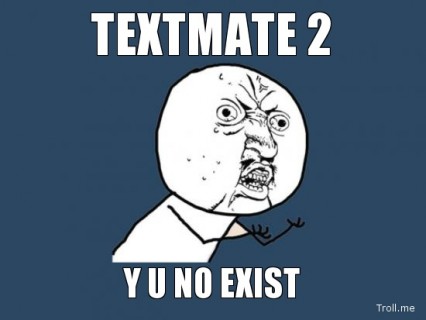How to Market and Promote your Games and Apps, Part 1/4
This is a post by iOS Tutorial Team Member Felipe Laso, an iOS developer working at Lextech Global Services. A while back, you guys said you wanted an article on “What to Do When Your App is Finished: Marketing and More.” And you’ve asked about it ever since! ;] Well, the good news is that […] By Felipe Laso-Marsetti.
Sign up/Sign in
With a free Kodeco account you can download source code, track your progress, bookmark, personalise your learner profile and more!
Create accountAlready a member of Kodeco? Sign in
Sign up/Sign in
With a free Kodeco account you can download source code, track your progress, bookmark, personalise your learner profile and more!
Create accountAlready a member of Kodeco? Sign in
Contents
How to Market and Promote your Games and Apps, Part 1/4
55 mins
Development Phase
While you’re in the development phase, there’s a lot you can do to increase the chances of your app’s success. Here are six things you might try:
- Generating Buzz Early
- Creating a Teaser Trailer
- Releasing an App Preview
- Integrating Analytics APIs
- Integrating Push Notifications and/or a News Feed
- Adding High-Value Features
Let’s go over these ideas one by one and see if any of them might be a good idea for your app!
1) Generating Buzz Early
A common question asked by app developers is “when should I begin marketing for my app?”
According to our survey results, it seems like most developers are currently marketing at (or near) the end of the product development cycle:
There are some advantages to marketing near the end:
- You could potentially get a nice “surprise/news spike” effect such as Apple achieves when they release a new product
- You have something tangible to show off rather than something in the very early stages
- It’s easier to keep coding and then do marketing than having to split your efforts
- You’re sure you’re actually going to finish the project (rather than having a risk of abandoning the effort)
However, I fear that the main reason many developers wait until the end is because marketing is treated as an afterthought.
As another point of view, I recommend you read this article by experienced entrepreneur Rob Walling: Why You Should Start Marketing The Day You Start Coding. He argues that marketing early provides a number of advantages, from idea validation to a stronger launch date. In addition:
- You get to know and interact with your customers early on. This will help polish ideas, add features you didn’t think of and improve the overall quality of the app.
- You can start generating word of mouth early and often.
- By the time your app comes out, people will have heard of it and be familiar with it in their minds. This will make them more likely to purchase it.
- You can create a list of potential users and customers for sending newsletters, beta testing, etc.
Note that this might not make sense for every app. Some apps simply won’t have much of a following until the app is on the store to play with. And it’s harder to do this if you’re a first-time developer because you won’t have an existing audience from prior apps you can leverage.
Also be sure to consider the estimated duration of your project. If this game or app will take a very long time to finish, don’t bother marketing as soon as you start. Many times have we seen apps (ahem, TextMate 2, ahem…) or games (Spore, Duke Nukem, Square Enix Games for iOS) announced and hyped waaaay before their release.
If you do think it would make sense to hype your app early, how can you do it in practice? There are plenty of great resources to help you with that:
- Create a free blog or website with WordPress, or use equally free or inexpensive alternatives like Joomla!, Drupal, SquareSpace, Tumbler, Blogger, etc. As you work on your app, upload pictures and videos of your work in progress and write about your experience during development. It’s very interesting and it lets you interact with your users early and often.
- If you do create a blog, you might want to consider making a blog for your company with sub-pages for apps rather than individual sites for each app. This way it will be easier for you to create pages for apps in the future, and you can consolidate your customer base.
- LaunchRock is a super-easy way to promote your app via a “Launching Soon” page with social connectivity and other useful features. If you only have a few minutes but want to get something up, this is a good way to go.
- Visit forums specializing in your market. For instance if you are making a game then Touch Arcade is the place to go for uploading trailers, links, screenshots, etc. As we discussed in the pre-development section, it’s important to go where your target audience is – and the earlier you can get involved in that community, the better your app will be received when it is released!
- Create a Twitter account for your app or game as well as a Facebook page. Social networks are a great way to freely promote your app and document the process. Be sure not to spam though – tweets and posts should always provide value.
- YouTube will let you upload trailers, previews, work in progress, dev diaries, etc. This is a great way to showcase progress, features and to really tell what’s unique and special about your app. Note you might want to avoid Vimeo for reasons discussed in this article.
- If you set up a blog, you might want to allow users to sign up for a newsletter for updates. If you do this, it’s a good idea to give users something useful in return for signing up for the newsletter, such as a free wallpaper, video, art, eBook, etc. As far as a newsletter provider goes, for our monthly iOS newsletter we use aweber and have been quite happy with them.
“I run TONS of giveaways (iTunes Gift Cards, iPads, iPods etc). They are an AMAZING way to grow your Facebook and twitter pages. . . .I was able to grow my Facebook page so quickly using this method (currently over 70K Facebook likes). Also have regular giveaways, even if they’re small ones. This will keep people coming back to your Facebook page.” – Anonymous
You don’t need to do everything for every app – try to use the ones you feel more comfortable with and the ones that you think will best help you on your project. The internet is a wonderful resource and it contains millions of possible clients and customers.
2) Creating a Teaser Trailer
Trailers are a great way to showcase your game or app. Currently 22% of survey respondents are creating teaser trailers:
Teaser trailers take some time investment to create, but they are something that, if done well, can certainly increase interest and hype for your app. It’s very cool to see a live demonstration of a game or app, specially the unique features and why it stands out from the competition.
“I posted [a teaser trailer] to YouTube and shared that link on Facebook, Twitter, my website, and assorted forums. I created it with a nice app from the Mac App Store called SoundStage.” – Brian Ensor
What was highly suggested by the responses in our survey is to make your trailers concise (a minute or less!) and jump straight into the action.
If possible try to use software like ScreenFlow to capture footage from the iOS Simulator or use a good video camera to capture footage of the app in action (this will be necessary in games that require motion controls, for example).
Some people turned away from making a trailer because of the complexity and their lack of design skills. Fear not because I have a simple tip for you: iMovie. iMovie comes with every Mac so if you own one, chances are you have it installed.
The user interface is highly intuitive and simple to use, there are plenty of resources online (paid and free) and it includes templates for you to use. Additionally there is iMovie for iOS it only costs $4.99 and includes many templates as well.
Handy Link: If you are feeling a bit adventurous then I recommend one of my personal websites for learning After Effects: Video Copilot. You can also visit 3DBuzz, another one of my personal favorites and where I learned Autodesk Maya as well as C++.
Of course if you know other more advanced tools such as Final Cut from Apple, Adobe Premiere, Sony Vegas then by all means take advantage of this.
3) Releasing an App Preview
Sometimes App Review sites write preview articles about apps in development. This can be a good way to help spread awareness in theory, but there’s one major problem with this: getting the app reviewers to pay attention to you! :]
This section of advice applies equally to app previews (before release) and app reviews (upon release), so we will be referring back to this section in part 2.
Many of us have sent mails and contacted media, review and tech sites in order to get promotion for our app. I mean if we can get our app on Engadget, TUAW, MacWorld or ArsTechnica then we can start counting the money, right?!?
Reality is much harder however. Barely ever do we get a reply and it’s more like rolling the dice than a useful tool. This is not just how my experience has been but what was generally expressed in our survey. Feel free to try contacting these sites and publications but keep in mind that it’s not very effective or easy to get a response.
“Take those 20 hours you were going to spend emailing bloggers for reviews and put it into polishing your app, making it pixel perfect.” -Dave Stevenson
If you’re determined to proceed anyway, here are some websites you can try contacting or communicating with in order to promote your app:
- Touch Arcade
- App Advice
- 148 Apps
- raywenderlich.com (if you’re a reader, for our Reader’s Apps Reviews series)
- Cocoa China (for our Chinese readers :] )
- And many more, see this list!
There are also websites that will let you pay for a review, this is something just a handful of people on our survey said they had done. There’s the debate of paying for someone to review your product, considering that it might not really reflect their true thoughts or enjoyment of the app.
“I [managed to get my app reviewed by contacting app review sites], but it was very difficult going. I elected not to use any paid review sites, not solely because of budget reasons (after all it would only be a few bucks per review) but also because it felt wrong.” – Lynn Pye
What a couple of respondents did recommend is writing directly to people who work for these websites and companies. If you have previously established a relationship with someone who works at a review or news site then contact them, ask for some help, send info, links, promo codes, etc.
“The best way is to build relationships with the people writing reviews. If you don’t have a relationship with anyone then it is a complete shot in the dark and you have to conjure hope that the people on the other side is interested in what you’re doing.” – David McGraw
If you don’t know anyone then now would be a good time to start. Write to them, try to befriend people, use social networks to your advantage. I have made many fantastic friends from around the world thanks to my website, Twitter, Facebook, etc.
As you continue to release apps, keep track of anyone who does write a review for your apps. Thank them for the review and stay in touch – if they wrote a review for one of your apps and enjoyed it, they might be interested in writing a review for another of your apps in the future.
The general advice here seems to be quantity, connections and your target audience. Target those individuals and websites that cater to your audience. If you are making a regular To-Do list app then don’t expect Touch Arcade to even care, whereas if you make a pretty new game then contact them for sure.
Don’t bother writing to Engadget, TUAW, MacWorld or ArsTechnica, they probably get hundreds of emails a week and are as generalized as possible. Focus on websites that may not even have anything to do with apps, like cooking and food websites for a recipes app, or music and instrument related sites if you are making a musical app.
Blindly sending out emails might work, but it’s as efficient as trying to walk in complete darkness, expect to bump your head quite a lot in the process of getting where you want to.
Finally, check out these great tips on getting your app reviewed (including a sample pitch!) from Erica Sadun, a writer at TUAW in an interview by Tutorial Team member Tope Abayomi. Reading this will decrease your chances of being ignored! :]
4) Integrating Analytics APIs
Integrating an Analytics API into your app can be a great way to gain insight into how users are using your apps. To my surprise over 40% of all developers use analytics in their apps; in all honesty, I expected this to be much lower.
One comment that was mentioned by quite a few respondents is fear of using analytics due to privacy issues with a user’s device info. This is something that’s been brought to light recently with apps extracting a user’s entire contacts or sending information without permission.
Yes, the problem is real and users should be notified of what info is being sent or shared, but I strongly believe analytics should be a part of every project. The reason why analytics are so important is because they allow you to determine some of the following things:
- Number of users vs. number of downloads, so you can see your piracy rate.
- Which part of your app or game users are spending more time on. This could be due to a very cool and useful feature or a difficult portion of your game that players are stuck on.
- Tailor your app and the experience to what users are enjoying most.
- See the return rate of your users, average users per day, time spent in your app, etc.
All of this info is incredibly valuable when it comes to creating the best possible experience and app. In order to help you incorporate analytics into your next app, here is a list of available APIs:
- Google Analytics
- Flurry
- Playtomic (tutorial here)
- AppBoy
- iTunes Connect
- Or your own custom solution…
Over half of the respondents who use analytics recommended Flurry, they seem to be really happy with the service and what it provides.
“I used Flurry Analytics and am glad I did. It helps me gain a perspective on how much my app gets used.” – Michael Reynolds
The last item on the list is correct. Some developers have created their own custom analytics solutions. Not a bad idea if you need to tailor the information you receive or want to have more control of the process.
iTunes Connect is not really an analytics API but it can help you to spot trends, drops in sales and strong markets for your product. You can hold off updates until sales start to drop, this way you attract new customers and get a fresh batch of reviews on iTunes. You can also target the countries and regions where your product is doing well, all with just analyzing the iTunes Connect sales trend info.
Handy Link: If you are looking for a great software to help you track sales, reviews, downloads, etc., then I suggest AppViz. It’s a Mac application which allows you to download all your iTunes Connect info for offline analysis.
There really is no reason not to use analytics, but as a wise grandfather once said “with great power comes great responsibility”. When deciding what API to use, make sure you read all about how it works and what information (if any) is gathered from a user’s device. This way you avoid any future issues with uploaded contacts or unnecessary information being extracted.
As an alternative, in case you are iffy about using analytics, you can always notify the user about it and even ask for permission to do so (a simple boolean stored in your NSUserDefaults can help check for this at runtime).