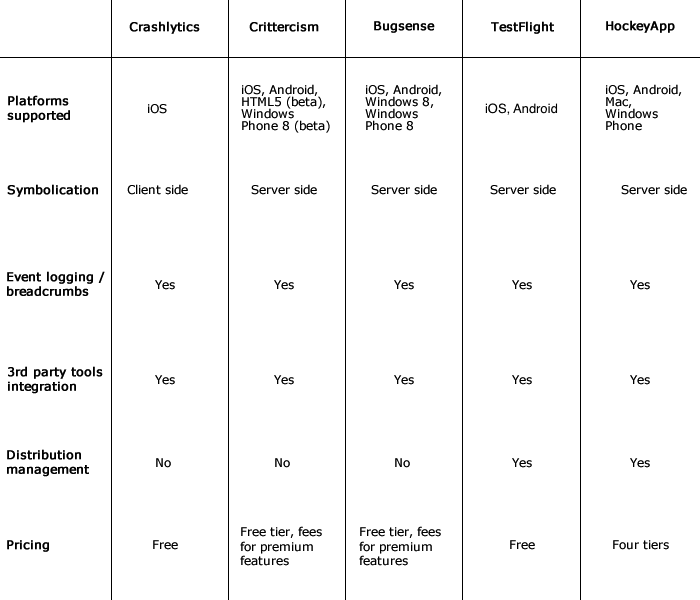Summary and Comparison Chart
I’ve provided a table below comparing the features of the tools reviewed above:
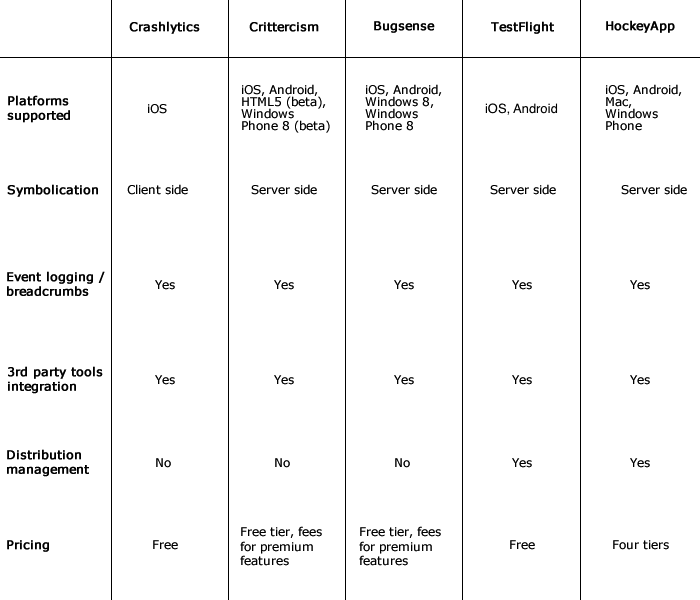
The Bottom Line
If most of your development work is on iOS, the best crash reporting tool in my opinion is Crashlytics. It’s free, with tons of features and a very usable back-end. Moreover, the reporting process is fully automated, as you get logs on the server with no need to manually upload dSYM files for each release. One drawback is that it doesn’t manage distribution of your app.
If you’re looking for a complete service cross-platform choice, I’d suggest Bugsense, because of the usability of its dashboard. Be aware, though — the cheaper tiers only retain data for a short period, ranging from 7 to 30 days.
However, all of the services reviewed above are still valid alternatives, depending on the features and usability you’re looking for.
In the second part of this article, I will show how to get started with each of these services, integrate it with your app, and give you a tour of the various crash logs and other features.