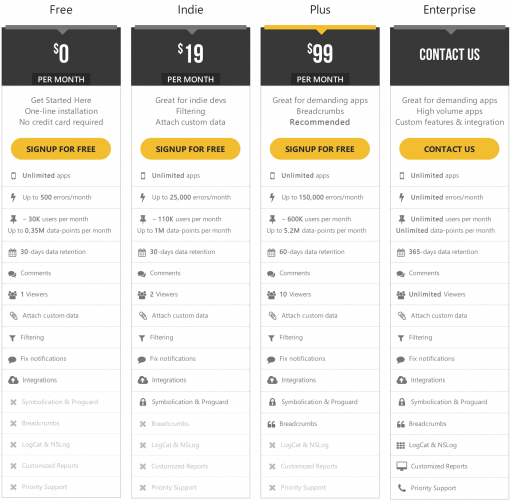Overview of iOS Crash Reporting Tools: Part 1/2
Learn how crash reporting works on iOS, how to automatically get and diagnose crash logs, and which crash reporting tool is best for you. By Cesare Rocchi.
Sign up/Sign in
With a free Kodeco account you can download source code, track your progress, bookmark, personalise your learner profile and more!
Create accountAlready a member of Kodeco? Sign in
Contents
Overview of iOS Crash Reporting Tools: Part 1/2
40 mins
Bugsense
Bugsense is another full-stack service, used by big companies such as Samsung, Intel and Groupon. It supports iOS, Android, Windows 8, Windows Phone and HTML5.
Bugsense Setup and Dashboard
The setup is pretty similar to other platforms: create an account, create an application, download an SDK, include it in your project, and set the API key.
The Bugsense dashboard for an application looks like this:
If you click one of the logs, you are presented with a detailed view, like so:
You can see the class that caused the crash — in this case, NSInvalidArgumentException — the function generating it, and the corresponding line of code (SMViewController.m:26).
Bugsense Crash Reports
The log presentation is chock-full of detail, and the user interface allows the ability to customize which attributes are displayed. It also displays the number of times a crash has occurred. As usual, you can mark issues as resolved.
One of the downsides of Bugsense is that you have to manually upload the dSYM file of your build to allow symbolication on the server-side. You can configure the app to run symbolication right on the device, although the documentation discourages it because you don’t actually get full information such as code line numbers.
To keep track of the application’s context during run-time, you can drop breadcrumbs into your code at key points and they will be uploaded to the server, together with data about the crash. You can also use events to perform this functionality, but they still look pretty similar to breadcrumbs.
Bugsense Push Notifications
An interesting feature is “Fix notifications”. This feature allows you to send your users a push notification to indicate that an upgrade is available for the app. This is pretty handy when you have resolved a bug and released a new version, but some of your users is still running an old version.
Bugsense 3rd Party Integration
The backend of Bugsense can be integrated with JIRA to push data about crash logs. Like other tools, you will receive email notifications when the platform receives a crash log.
Bugsense Usage Tiers
There are four pricing tiers for Bugsense as shown below:
Bugsense is a very nice restaurant. The menu is really varied (iOS, Android, Windows 8, Windows Phone and HTML5) and well organized. The wait staff is not always impeccable, but given the other great features of the restaurant, it’s something you can manage to live with.
TestFlight
TestFlight was born as a tool to manage the distribution of beta releases. Over time the developers added many more features, like action logging and crash reporting. It’s like a restaurant that has a bar or a club to entertain the client before or after dinner.
TestFlight has been adopted by companies such as Adobe, Instagram and tumblr to manage over-the-air deployment, tracking and crash reporting. Both iOS and Android are supported at present.
TestFlight Setup and Dashboard
Getting started with TestFlight is similar to other crash reporting services: create an account, create an application, download and integrate the SDK, and finally, setup an application key.
On the server-side, you have to produce a build of your app, upload the .ipa file of your distribution, at which point you can ping your testers to download the new build. This can either be done directly through the TestFlight website, or through the supplied Mac app. This app also determines when Xcode’s archive process has been completed, then prompts you to upload the new build.
The dashboard on the server-side looks like this:

A handy menu on the left allows you to browse different aspects of your build like sessions, checkpoints crashes (similar to breadcrumbs), and user feedback.
TestFlight User Feedback
TestFlight provides a feedback view in your application to collect feedback from your testers. The feedback view appears to users like this:

TestFlight Crash Reports
A crash log on the web server looks like this:

As noted previously, you can log when a user reaches a critical point in your app, such as opening a particular view. This provides you with contextual information which is useful when hunting for the root cause of a crash.
TestFlight 3rd Party Integration
At the moment there is no integration with third party tools, although you can hook up with the upload API to automate the upload phase.
TestFlight Usage Tiers
The TestFlight service is free at the moment; there’s no separate free or paid tiers. As for the restaurant analogy — this restaurant/bar/club is an interesting place to hang out if you want to spend the whole night in one spot. The menu is pretty limited (iOS and Android only), and the neighborhood is bit desolate (there’s no integration with third-party tools).
HockeyApp
HockeyApp is pretty well known in the indie developer world — probably because it’s made by indie developers! :]. It supports iOS, Android, MacOS, and Windows Phone. Like TestFlight, it’s a restaurant with perks, not just food. In fact, besides crash reporting and just like TestFlight, it includes distribution management.
HockeyApp Setup and Dashboard
Once you’ve created an account you are invited to create an app and download the corresponding SDK. The setup is pretty standard: import a framework, set up the API key and you are ready to go. Alternatively, you can opt for the more complicated approach of including the full source to the framework instead. This is good to know that option exists, incase you find a bug in the framework and desperately need the fix before the HockeyApp team fix it themselves. That’s a rare occurrence, but it’s good to know that the option exists!
Here’s what the HockeyApp dashboard looks like:

The dashboard gives you an overview of your builds with a handy menu at the top to show different sections of the dashboard along with a nice graph of various stats at the bottom.
The companion desktop application detects when the archive procedure has finished and prompts you to upload the new build, including the dSYM. Once you’ve manually uploaded the dSYM file to the server, you can select the Crashes tab, pick a log and you’ll see a symbolicated crash, as below:

The HockeyApp back-end provides the ability to perform advanced searches through your logs, using criteria like “show all of the crashes that happened on iOS6 but not on an iPad”.
HockeyApp Crash Uploads
A unique feature is the ability to upload crashes you receive via email from your users. This is made possible by the fact that the HockeyApp crash log format is similar to the format adopted by Apple. You can also log events, much like using breadcrumbs, and attach them to a crash log via a simple API.
HockeyApp 3rd Party Integration
The integration with third-party tools is quite rich. HockeyApp integrates with the following tools and services, among others:
Like all other crash reporting tools, you can set the frequency and type of email notifications that you receive from HockeyApp.
HockeyApp Usage Tiers
HockeyApp boasts four pricing tiers at the moment, with discounts available if you sign up for yearly subscriptions:

It’s worth mentioning that HockeyApp is the hosted version of the open source solution Quincykit. If you’re keen on setting up your own back-end to collect logs, check out http://quincykit.net.
HockeyApp is a nice restaurant and the organization and variety of the menu is great (supporting iOS, Android, MacOS, and Windows Phone). The neighborhood (3rd party integration) is lovely and well-populated.