Indie Devstock 2016 Conference Highlights
Check out my trip report from IndieDevStock, a conference for indie developers in Nashville, Tennesee. By Tim Mitra.
Sign up/Sign in
With a free Kodeco account you can download source code, track your progress, bookmark, personalise your learner profile and more!
Create accountAlready a member of Kodeco? Sign in
Sign up/Sign in
With a free Kodeco account you can download source code, track your progress, bookmark, personalise your learner profile and more!
Create accountAlready a member of Kodeco? Sign in
Contents
Indie Devstock 2016 Conference Highlights
20 mins
- Keynote: We Are All Mad Here – Tammy Coron
- No One is an Island – Joe Cieplinski
- Taming the Massive Controller – Mohammad Azam
- 26 Techniques To Improve, Learn, Create, Share and Ship – Simon Allardice
- Swift Playgrounds Workshop – Simon Allardice & Tammy Coron
- LIVE Podcast – Joe Cieplinski, Tammy Coron, Greg Heo, Jaime Lopez Jr and Tim Mitra
- Staying Indie – Curtis Herbert
- Mindful Developers With A Champion Heart – Francie Van Wirkus
- Other Great Talks
- Venue – Gaylord Opryland Resort & Convention Center
- Where To Go From Here?
The conference was born with a simple idea: organizer Tammy Coron was chatting on Slack about how fun it would be to have everyone come hang out at her farm, eat some BBQ, shoot off some fireworks, drink some beer, and maybe talk about Xcode and Swift.
Well, that simple idea morphed into Indie DevStock. Organizers Tammy Coron and Angela Scott pulled out all the stops, holding an amazing event at the beautiful Gaylord Opryland Resort & Convention Center, with over 60 attendees and 13 speakers.
The subjects covered were a mix of technology and inspiration talks. The talks included many tips on how to succeed as an indie developer, how to build a business, and how to foster creativity. There were lots of laughs and at least one talk drew some tears.
In this post, I’ll share some of the highlights of the conference, with the goal to give you a sense of what the conference was about, and which talks you should watch.
Keynote: We Are All Mad Here – Tammy Coron
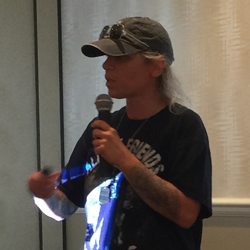
Tammy Coron likes to borrow from Lewis Carroll saying, “We’re all mad here.” In her keynote she spoke about this mad idea she had: organizing Indie DevStock itself!
Tammy mentioned that ideas are often too loud to be ignored, yet all ideas need help to be nurtured so they can grow. Listen to your ideas, and share them with those you respect. Try not to get bogged down by others who may dissuade you, even while they are trying to protect you. Ultimately you are responsible for the life and death of your ideas.
Tammy listened to her mad idea and as result held this amazing gathering for over sixty attendees, giving us all a place to share ideas, learn some code, enjoy some southern hospitality.
All of us at Indie Devstock were certainly glad grateful that Tammy carried her “mad” idea to fruition! :]
No One is an Island – Joe Cieplinski

Joe Cieplinski is a designer, developer and podcaster based in New York City. He opened his talk with two opposing poems on isolation: ’No Man is an Island‘ by John Donne and ‘I Am a Rock” by Paul Simon.
In general, indies, designers and developers tend to be introverted. “We enjoy being alone,” he continues, while in many ways, the extroverts in society seem to suck out the introverts life force.
Technology enables us to appear anti-social. We hide with our noses buried in our devices, isolated by our headphones. However it is the technology that we seem obsessed with that actually connects us.
We now live in a world where we can communicate with anyone instantly, regardless of where in the world they may live. So although we may be solo as an indie developer, we can still leverage technology to get the help we need – through the power of people.
- Customers. Customers are the first obvious group of people we need. It’s important to consider what that customer will want from your apps. You need to provide value to them, outside of what you might want. You also need people to want to share your products with their friends. You need their feedback, to make the your apps better. Engage your friends, followers and fans.
- Journalists. Reach out the journalists and in turn share their work with others. It’s a two way street.
- Collaborators. As an indie, you’re also going to need collaborators. Connect with others to assist in aspects of the apps; code and design. To be successful be prepared to give up some power.
- Tool builders. The tool builders are also vital – Apple most of all in the our world.
- The community. Finally, join the community, such as local meetups and attend conferences to learn from and share with others.
This is a people business, he concludes, and a lone wolf won’t survive alone. You need others to grow and be successful. Be part of the pack.
Taming the Massive Controller – Mohammad Azam
Mohammad Azam’s first talk was a technology demo covering cleaning up code.

Generally, we start with an Apple template and add function after function. Soon our applications grow and become more complex – a typical view controller can grow to many lines of code. Values can easily get buried making it difficult to come back to work on later.
Using a simple grocery list application, Mohammad demonstrated how common functions can be collected either by putting chunks into separate classes. He showed various techniques, such as using extensions to break down the complexity.
By the end of this talk, you learned how using clean code practices makes large projects easier to manage.
26 Techniques To Improve, Learn, Create, Share and Ship – Simon Allardice
If you have a chance to see Simon Allardice speak in person, be sure to take it! You may have seen his online classes, and you would be delighted to see his enthusiasm in person.
Simon started by reviewing his four principals for effectively explaining something:
- You are in the way.
- Teach the priorities, not the facts.
- Structure is your friend and enemy
- Focus on getting the correct result.
Instead of teaching the facts and figures, teach what the student needs to know now. It’s not about what you know, but what the students will learn to build.
Among his other points were: keep the lessons short and try to encourage the students. Our job as instructors is to illuminate the subject. Remove any complexities as they can get in the way, however keep the necessary complexities.
Overall, Simon, gave one of the most interesting and animated talks. I can’t wait to see his talk again when the videos are published. Conference organizer, Tammy, is a big fan and sees him as a mentor. We are certainly richer since she was able to share Simon with us.
Swift Playgrounds Workshop – Simon Allardice & Tammy Coron
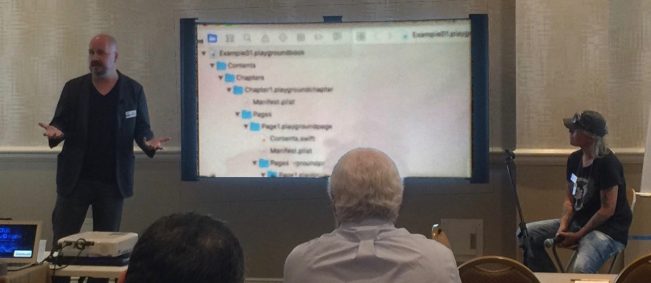
Simon and Tammy teamed up late in the day to give a workshop on Apple’s new Swift Playgrounds for iPad in iOS 10. Simon explained that the included lessons are not representative of the full power of Swift Playgrounds. Playgrounds in Xcode are more like a blank space to work out ideas, Swift Playgrounds are more like a workbook. Resources and many frameworks and classes can easily be incorporated.
There are two important things to understand about Swift Playgrounds:
- Swift Playgrounds are not a simulated environment. You are not working in a “locked down” environment with what you can accomplish. The only exclusions are privacy frameworks.
- Swift Playgrounds are not fully cross platform. That said, there is a lot of overlap between the two versions. You can move playgrounds back and forth from Mac to iPad.
You can author Swift Playgrounds and playgound book files, in Xcode 8. This is special file type that creates a self contained folder structure. There is no authoring tool at the moment, other than Xcode on the Mac.
Unlike the Xcode counterpart, a Swift Playground book can also include a live view that can render the code in a true REPL like environment. Views can be created, sprites can be added and all of which can be animated. Playground books which include multiple chapters, pages and swift file benefit from a built in navigation. Cutscenes can also be added using HTML5 to add more dynamism when navigating around a book.
Even if you have the mildest interest in Swift Playgrounds, this workshop was well worth it. Simon and Tammy’s easy rapport made for another delightful session.

