Since WWDC, we have released 17 new or updated courses for raywenderlich.com subscribers.
Today, we’re happy to release our 18th course: Saving Data in iOS, now fully updated for iOS 10 and Swift 3!
In this course, you’ll take a tour of the many different ways to save data in iOS, such as User Defaults, Property Lists, NSCoding, and more.
Each method has its place, so you’ll learn which option to use when, and also how to reuse code as much as possible.
Let’s take a look at what’s inside!

Video 1: Introduction. Find out what’s covered in our Saving Data in iOS course!

Video 2: FileManager. Learn to use FileManager to work with saved data in the user’s document directory.
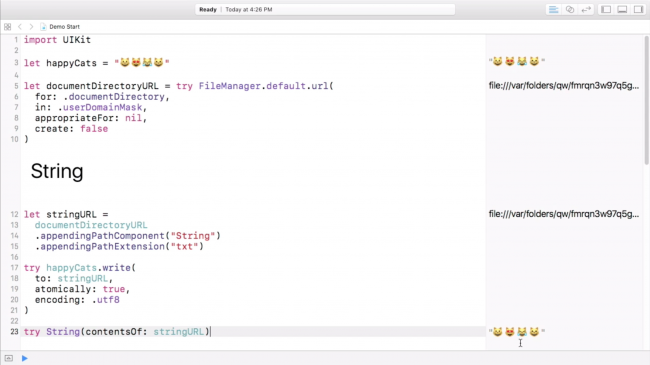
Video 3: Foundation Data. Learn how to use Foundation’s Data structure to save and load your bytes of data.

Video 4: NSCoding. Learn how to save your object graph to disc using the NSCoding protocol.

Video 5: Serializable Dictionaries. Building on what was introduced with NSCoding, learn to serialize your Swift data structures by translating them into dictionaries.
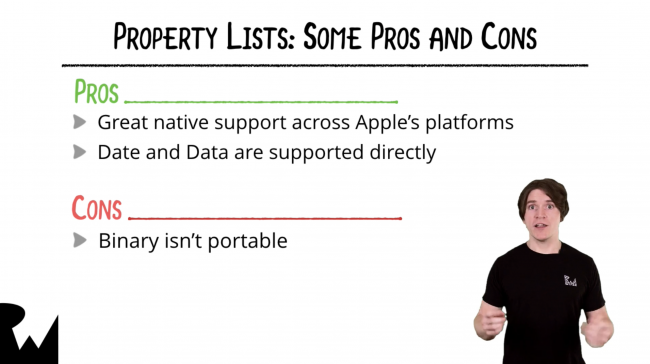
Video 6: Property Lists. Learn how to work with your data using the property list format, a very common file type in Apple development.

Video 7: JSON. Learn how to save and load using JSON, preparing you for translating back and forth between your Swift types and data from the web.

Video 8: User Defaults. Learn about Foundation’s UserDefaults, a method for saving a user’s preferences and settings.

Video 9: Conclusion. Review what you’ve learned in this course, and find out where to learn more ways to save data.
Where To Go From Here?
Want to check out the course? You can watch the introduction for free!
The rest of the course is for raywenderlich.com subscribers only. Here’s how you can get access:
-
If you are a raywenderlich.com subscriber: The entire course is complete and available today. You can check out the first part here.
-
If you are not a subscriber yet: What are you waiting for? Subscribe now to get access to our updated Scroll View School course and our entire catalog of over 500 videos.
We hope you enjoy, and stay tuned for more new Swift 3 courses and updates to come! :]