Announcing SwiftUI Apprentice, First Edition!
The holy grail for SwiftUI is here — build functional and beautiful iOS apps in SwiftUI, with the step-by-step guidance you’re looking for! By B. Patil.
Sign up/Sign in
With a free Kodeco account you can download source code, track your progress, bookmark, personalise your learner profile and more!
Create accountAlready a member of Kodeco? Sign in
Contents
Announcing SwiftUI Apprentice, First Edition!
10 mins
- Developers — Meet SwiftUI Apprentice!
- Who Is This Book For?
- What’s Inside The Book?
- Section I: Your First App, HIITFit
- Section II: Your Second App, Cards
- Section III: Your Third App, RWFreeView
- How Is This Book Different Than SwiftUI by Tutorials?
- What Do You Need?
- How to Get Your Own Copy
- Say Hi To The Authors! 👋
- Start Reading for Free Today
Your treasure hunt for a good SwiftUI resource stops now — we’ve got just the thing for you! 📘
The sea of resources for SwiftUI is vast, but how do you choose one that’s right for you? How do you find “the one” and kickstart your SwiftUI journey? As someone new to SwiftUI or interested in learning SwiftUI, you need something that:
- Shows you how to write an app step-by-step.
- Uses tons of illustrations and screenshots to make everything clear.
- Guides you in a fun and easy-going manner.
SwiftUI’s declarative way of building UI elements has become a thing of beauty and ease for iOS developers. What’s more is that these UI elements, or views, react to the data in your app, i.e. they auto-update the data they’re displaying without needing your input. Our new book teaches you how to put all of these cool SwiftUI features into action—and more!
Developers — Meet SwiftUI Apprentice!
Finding the right resources that show you how to write a SwiftUI app step-by-step can be hard. Moreover, you also need to be able to build something that is worthy of going on your portfolio or something you’d want to publish on the App Store.
What if we told you, we’ve got just the right thing that would help you build three complete iOS apps using SwiftUI?
The best part? Once you’re done reading this book, you’ll have the knowledge you need to build apps that are also “App Store”-worthy.
Introducing our latest book, SwiftUI Apprentice!
Who Is This Book For?
This book is for junior developers who are new to iOS, Swift or even programming in general.
What’s Inside The Book?
With this book, you’ll start at the beginning. The book slowly builds up from the basics and increases the complexity to get you to a point where you’re building professional-looking, beautiful iOS apps with SwiftUI. Here are the different sections in the book and the apps you’ll be building in these sections:
Section I: Your First App, HIITFit
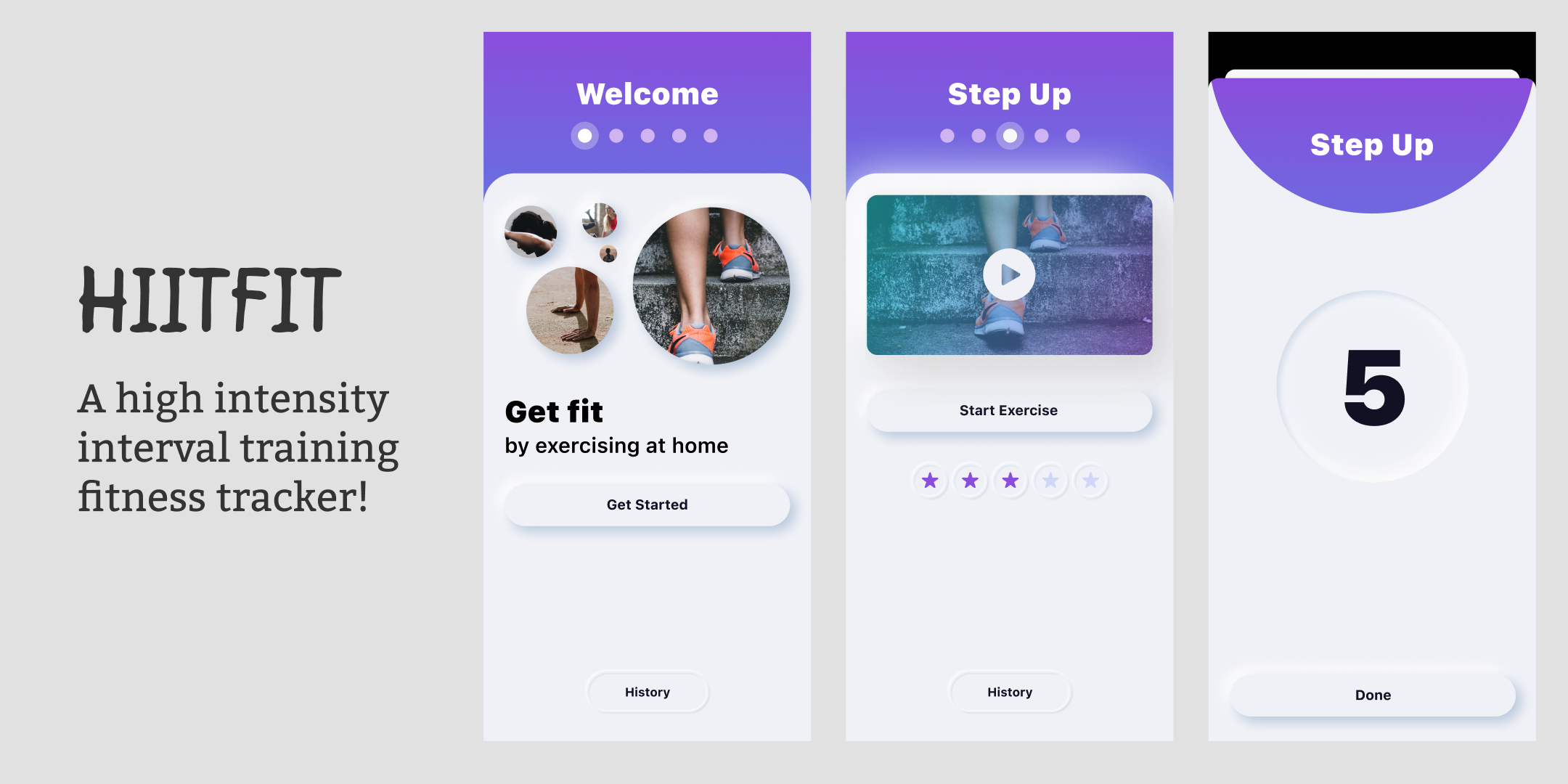
In this section, you’ll begin your journey to becoming a SwiftUI developer by developing an app called HIITFit, a high intensity interval training fitness tracker. Along the way, you’ll:
- Learn how to use Xcode.
- Discover how to plan and prototype an app.
- Explore the basic components of SwiftUI.
- Understand how data moves in a SwiftUI app and how to make it persist.
- Learn fundamental concepts of Swift, the programming language, needed to build your app.
Section II: Your Second App, Cards

Now that you’ve completed your first app, it’s time to apply your knowledge and build a new app from scratch. In this section, you’ll build a photo collage app called Cards and you’ll start from a blank template. Along the way, you’ll:
- Dive more deeply into Swift’s ways of representing data.
- Learn how to support user gestures.
- Discover how Xcode and iOS manage app assets such as images and colors.
- Learn to use UIKit components in your SwiftUI app.
- Explore more robust ways of saving and restoring data.
- Translate a designer’s vision into reality in your app.
Section III: Your Third App, RWFreeView
You’ve now built two apps with beautiful user interfaces. But, you’re probably wondering how to build an app that accesses resources on the internet. Fear not! In this section, you’ll build RWFreeView, an app that allows you to view all the free video episodes on raywenderlich.com. Along the way, you’ll:
- Learn how to build lists of information and navigate between views using SwiftUI.
- Discover the intricacies of REST APIs and how to use them.
- Explore iOS’s networking support using a Swift Playground.
- Learn to how add support for iOS Widgets to your app.
How Is This Book Different Than SwiftUI by Tutorials?
Our other book on building apps with SwiftUI, SwiftUI by Tutorials, is designed for developers who have a solid background in iOS development, and are looking to make the leap from building apps with UIKit, to building apps with SwiftUI.
This book, SwiftUI Apprentice, is designed to teach new developers how to build iOS apps, using a SwiftUI-first approach. Its goal is to teach you fundamental development practices as you build out some fully-functional and great-looking apps!
What Do You Need?
To follow along with this book, you’ll need the following:
- A Mac computer with an Intel or ARM processor. Any Mac that you’ve bought in the last few years will do, even a Mac mini or MacBook Air.
- Xcode 12.5 or later. Xcode is the main development environment for building iOS Apps. It includes the Swift compiler, the debugger and other development tools you’ll need. You can download the latest version of Xcode for free from the Mac App Store.
- Optionally, an iPhone, iPad or iPod Touch running iOS 14.
How to Get Your Own Copy
There are two ways you can get this book:
- Buy it individually: If you want to build up a custom library without a subscription, you can choose to buy the book individually. It’s available now for just $59.99 in our online store.
- Get it as part of our subscriptions: Enjoy access to our videos and mobile development books in our Ultimate Beginner and Ultimate Pro subscription, including SwiftUI Apprentice! Right now, you can get a full year’s subscription and save 20% off the cost of a regular monthly subscription. It’s simply the best investment for your mobile development career.
We hope you enjoy this book! Feel free to reach out to us if you have any questions.
Say Hi To The Authors! 👋
Here are the genius minds behind this book…

Audrey Tam [Author]: As a retired computer science academic, she’s a technology generalist with expertise in translating new knowledge into learning materials. Audrey attends nearly all Melbourne Cocoaheads monthly meetings, attends many concerts at Tempo Rubato and does most of her writing and zooming at Rubato Upstairs. She also enjoys long train journeys, knitting, and trekking in the Aussie wilderness.

Caroline Begbie [Author]: Caroline ventured out into the world as an unemployed classicist. She then taught herself to code and started up a software company in the UK and later in the US. Retiring to Australia prematurely, she performed marionette shows for pre-schools until she purchased the original iPad. She recognized the creative possibilities and became an indie iOS developer. Now she loves tinkering with vertices and watching Disney movies.

Libranner Santos [Tech Editor]: Libranner Santos is a software engineer with more than 10 years of experience. Basketball fan and player, and a decent dancer. Love learning and teaching at all levels. You can follow him on Twitter as @libranner.
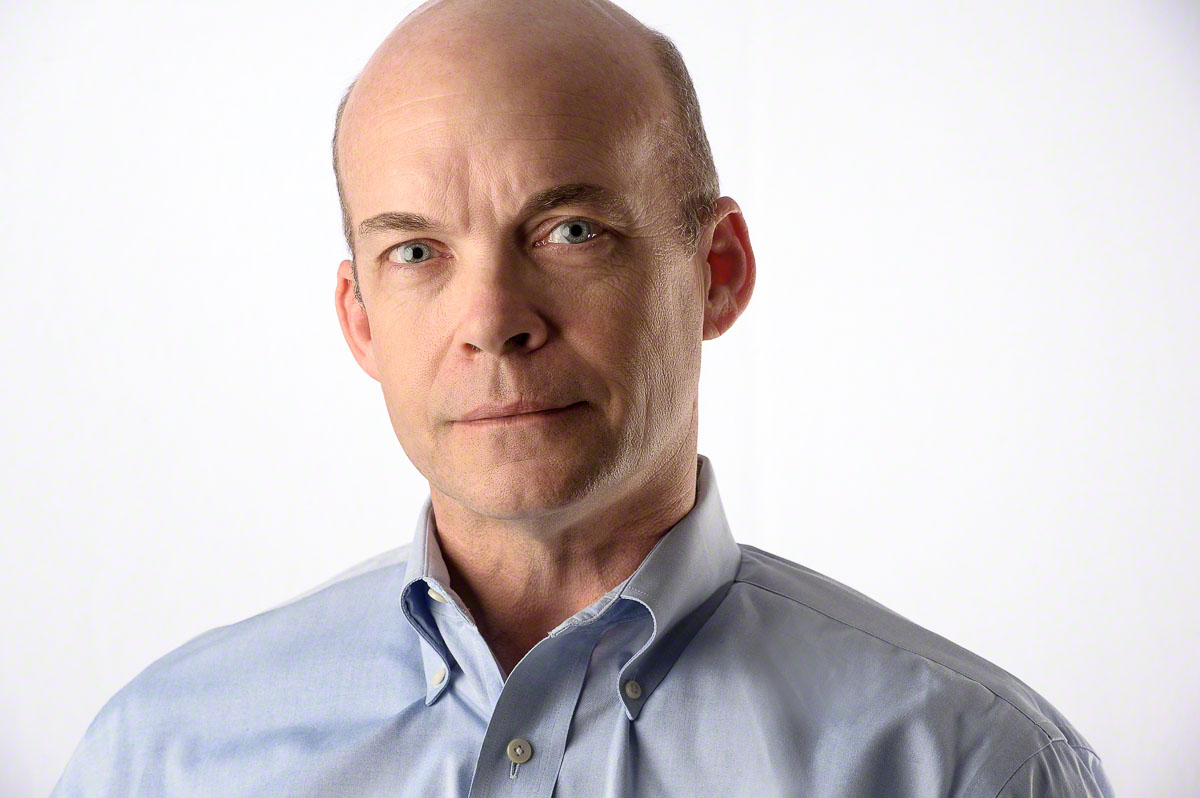
Richard Critz [Final Pass Editor]: Richard Critz did double duty as editor and final pass editor for this book. He is the iOS Team Lead at raywenderlich.com and has been doing software professionally for over 40 years, working on products as diverse as CNC machinery, network infrastructure, and operating systems. He discovered the joys of working with iOS beginning with iOS 6. Yes, he dates back to punch cards and paper tape. He’s a dinosaur; just ask his kids. On Twitter, while being mainly read-only, he can be found @rcritz. The rest of his professional life can be found at www.rwcfoto.com.

