New Course: Xcode Tips and Tricks
Supercharge your Xcode skills! From Breakpoints to Workspaces, you’ll discover a wealth of new information using relevant keyboard shortcuts. By Caroline Begbie.
Sign up/Sign in
With a free Kodeco account you can download source code, track your progress, bookmark, personalise your learner profile and more!
Create accountAlready a member of Kodeco? Sign in
Sign up/Sign in
With a free Kodeco account you can download source code, track your progress, bookmark, personalise your learner profile and more!
Create accountAlready a member of Kodeco? Sign in
Contents
New Course: Xcode Tips and Tricks
3 mins
- Video 1: Introduction (Free!)
- Video 2: Keyboard Shortcuts
- Video 3: Preferences and Editing
- Video 4: Workspaces and Frameworks
- Video 5: Schemes and Targets
- Video 6: Storyboards and Visual Debugging (Free!)
- Video 7: Breakpoints
- Video 8: Code Snippets
- Video 9: Behaviors
- Video 10: Conclusion
- Where To Go From Here?
In June, Apple announced a lot of exciting and long-awaited updates to Xcode’s developer tools. To tide you over until Apple’s September event and the official release of Xcode 9, I’ve been working on a brand new course to help you supercharge your Xcode skills. Today, I’m happy to release Xcode Tips and Tricks, ready for Xcode 9 and iOS 11!
This 10-part course will cover everything from Breakpoints to Workspaces. You’ll discover a wealth of new information about Xcode, all while using relevant keyboard shortcuts to speed up everyday tasks.
Let’s take a look at what’s inside:
Video 1: Introduction (Free!)
This video will introduce you to the topics covered in the course and how they will improve your Xcode proficiency.
Video 2: Keyboard Shortcuts
Being able to navigate your project with keyboard shortcuts is your best road to proficiency in Xcode. In this video you’ll learn the most-used shortcuts.
Video 3: Preferences and Editing
Learn how to refactor code, use Markdown for README files and create custom file headers.

Video 4: Workspaces and Frameworks
Find out how to manage project dependencies with workspaces. You’ll also create a reusable framework for a checkbox control.

Video 5: Schemes and Targets
Manage building your projects using schemes, configurations and targets. You’ll create a lite version of the sample app in a new target.
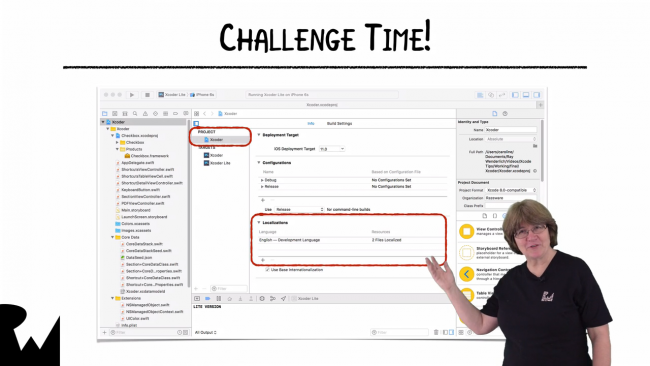
Video 6: Storyboards and Visual Debugging (Free!)
Learn how to control complex storyboards with storyboard references. You’ll also debug the sample app using the visual debugger.

Video 7: Breakpoints
Go beyond debugging basics using breakpoints. Find out how to use exception breakpoints to your advantage.
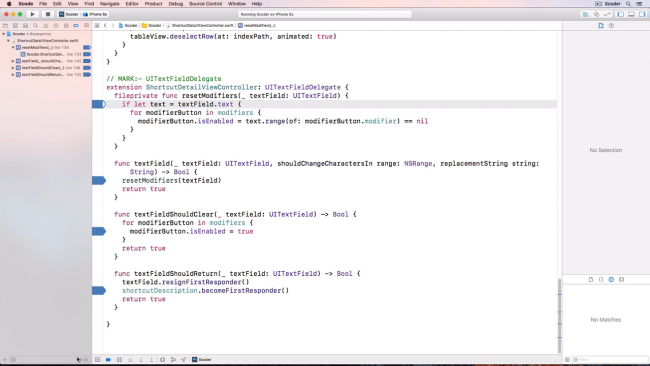
Video 8: Code Snippets
Create a library of code snippets which you can use for general coding or for giving presentations. You’ll also complete a fun quiz using code snippets.

Video 9: Behaviors
Set up your perfect coding environment using behaviors and tabs. Learn how to create a script to open a Terminal window at the project folder.

Video 10: Conclusion
Review what you learned in the course and discover where you can learn more.

Where To Go From Here?
Want to check out the course? You can watch two of the videos for free:
- Video 1: Introduction is available today.
- Video 6: Storyboards and Visual Debugging will be released next week.
The rest of the course is for raywenderlich.com subscribers only. Here’s how you can get access:
- If you are a raywenderlich.com subscriber: You can access the first two parts of Xcode Tips and Tricks. today, and the rest will be coming out over the next two weeks.
- If you are not a subscriber yet: What are you waiting for? Subscribe now to get access to our new Xcode Tips and Tricks course and our entire catalog of over 500 videos.
There’s much more in store for raywenderlich.com subscribers – if you’re curious, you can check out our full schedule of upcoming courses.
I hope you enjoy our new course, and stay tuned for many more new courses and updates to come! :]

