Try the New Online Book Experience!
Take the new online reading experience at raywenderlich.com for a test drive, and check out the new highlighting, note taking, source code and full-text search! By Chris Belanger.
Sign up/Sign in
With a free Kodeco account you can download source code, track your progress, bookmark, personalise your learner profile and more!
Create accountAlready a member of Kodeco? Sign in
Contents
When we set out to build the new online reading experience at raywenderlich.com, we knew it had to involve more than taking the content of the books and sticking it on the site.
It was important that you be able to use the books as any real developer would; jumping around the book in a non-linear fashion, marking up the book with useful notes and snippets, being able to search the book in an intelligent manner, better curation of the project code, and, let’s face it, having an easy way to cut and paste code! :]
We took all of those different requirements and integrated them with the online reading experience on the site, to take our books to a whole new level. But you know what — it’s far easier to show you these features, rather than talk about them, so read on to see what new features we’ve brought to our online books!
How Do Books Work?
An Ultimate Subscription lets you access books anywhere, anytime, without ever needing to download anything. The brand-new online reading experience for books at raywenderlich.com works directly in your browser, both on desktop and on mobile.
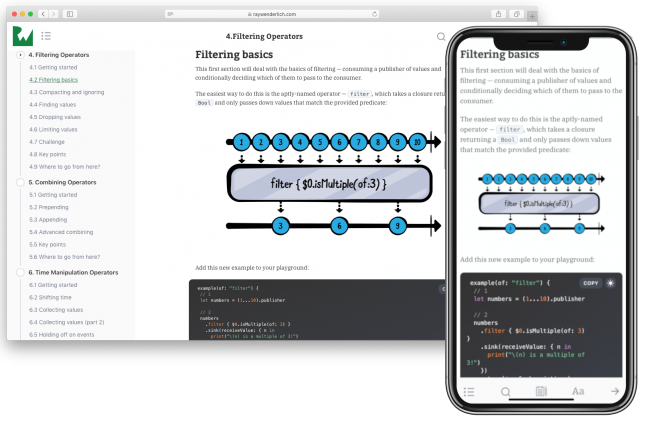
Here’s just some of the features we’ve built into our online reading experience:
You can highlight important content you come across, including source code, and even add notes for later.
The online reading experience keeps your highlights and notes organized, so it’s easy to go back and find that particular section or block of code without searching through the entire book. Open up your personal Notebook and click an entry to jump right to the section you need.

Speaking of searching, the online books support full-text searching for any term or phase in the book, and search results are not only organized by chapter, but also include surrounding context so you can find what you’re looking for faster.
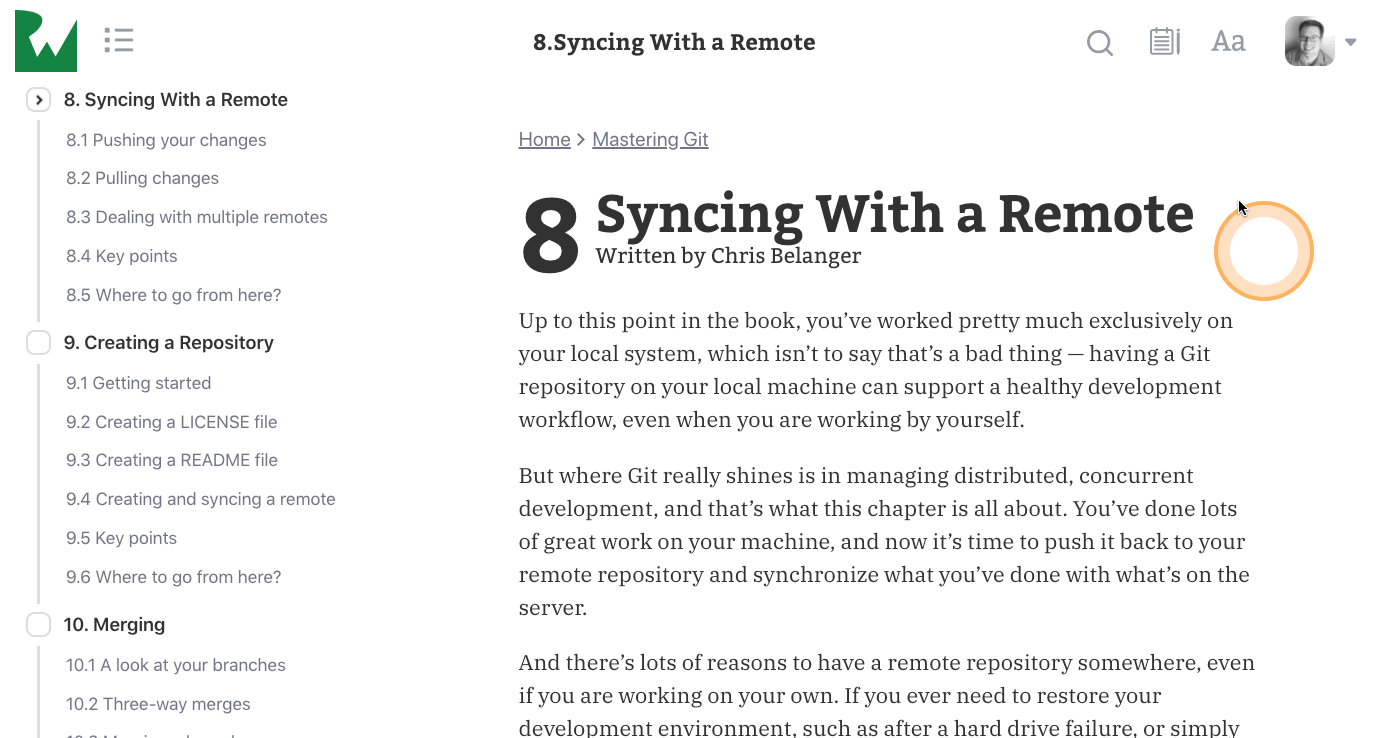
And we get it — copying code from books can be a struggle. That’s why you can now use our one-click copy feature to grab the snippet you need, without worrying about cruft or lost formatting.

Want to change the reading font in the book? The size of the font in the book? Or maybe you prefer dark-mode reading, or you want to change the default width of the reading area? It’s easy to set all of these with the built-in personalization settings in the online reader.

The integrated table of contents on the left-hand side of the page helps you orient yourself in any book, no matter how long or detailed. And you can pick up exactly where you left off with the built-in progress tracking. It’s easy to mark a chapter as completed with the same “Mark as Completed” functionality that you’ve seen in video courses.

In previous books, to look at the source code you had to download a full .zip file of all the source code, extract it somewhere on disk, then open it up in a code editor. But with the new reading experience, all book source code is now hosted in GitHub repositories, so you can browse the source code directly online. When you’re ready to start working on the projects, you can fork, clone or download repositories as you need!

Can I Try Out the New Reading Experience?
Of course — it’s waiting for you right now! What are you waiting for?
You can check out all of our books right now, including these best-sellers:
This will take you straight into the book, where you can start reading right away. Some chapters in each book are available in full, for free, so you can check them out in detail even if you don’t own the book.
Other chapters that aren’t free have some of their text obfuscated, but you can still look through the book to check out the headings, code samples, and illustrations inside the book to see what’s inside.
Want to browse all of the books available on our site? You can check them out here:
Questions?
If you still have a few questions about how the online reading experience and the Ultimate subscription tie into each other, you can always take a look through the FAQ we’ve compiled here:
Still have questions? Send an email to our Customer Support team at support@razeware.com and we’ll help out as best we can!
Where to Go From Here?
Even though we’ve managed to put quite a few features into the online reading experience, we’re not done just yet. This is the first iteration of our reader, and we’ve been collecting lots of feedback from you — and also from our Tutorial Team, who have been using the online reader internally for some time now!
Here’s what one team member, Chris Language, had to say about an early version of the online reader:
And before you go, a few quick reminders:
- Existing subscribers can get an exclusive discount by upgrading to an Ultimate subscription here.
- To learn more, head on over to our subscription page to see more details about what’s in our Ultimate Beginner and Ultimate Pro subscriptions.
- Go win something! Enter to win a free, 3-month Ultimate Pro Subscription for you and a friend, by following @rwenderlich and tagging a friend when you retweet this tweet. Who doesn’t want to win free stuff?
Thanks for trying out our new online reading experience! To stay in the loop on everything that’s happening with our videos and books, be sure to sign up for our RW Weekly newsletter so you don’t miss out.



