We recently updated our Beginning iOS Animations course, and today we’re ready to announce that the sequel, Intermediate iOS Animations, has also been updated for Swift 3 and iOS 10!
If you worked through the Beginning iOS Animations course and are ready to advance you animation skills, then this 12-part intermediate course is for you! In this update, we’ve added new videos covering UIViewPropertyAnimator, a new way to animate views as of iOS 10. You’ll also find a solid introduction to animating layers with Core Animation. You’ll learn more advanced techniques to control animation timing and springs, how to create interactive animations, and more!
Let’s take a look at what’s inside this course:

Video 1: Introduction. Get a brief introduction to the topics of this course: property animators and layer animations!

Video 2: Beginning Property Animators. In this video, you’ll get started with the basics of using the UIViewPropertyAnimator class and create your first property animator animation.

Video 3: Intermediate Property Animators. Take property animators further by building up a peek and pop animation using keyframes, springs, and more.

Video 4: Interactive Property Animators. Learn about the animation state machine and wrap up your peek and pop animation by making it interactive.

Video 5: Basic Layer Animation. Learn about the basics of Core Animation, how to create your first layer animation, and send it off for rendering on screen.

Video 6: Core Animation Models. Find out more about how Core Animation works, and how to avoid common pitfalls when animating with layers.

Video 7: Animation Timing. Learn how to use fill modes to safely add delay to your layer animations. Find out how to use both predefined and custom easing curves.
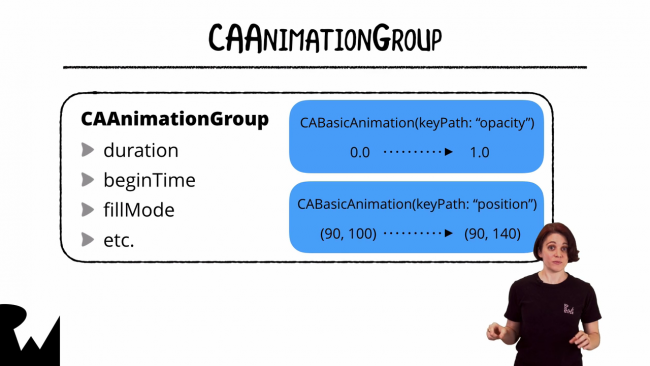
Video 8: Animation Groups. Avoid duplicating animation code by learning to group layer animations together when they share common properties.

Video 9: Animation Delegate. Learn how to make use of CAAnimation delegate methods to react to the start and end of layer animations.

Video 10: Advanced Springs. Take more control over spring animations with additional parameters that can be applied to both layer animations and property animators.

Video 11: Layer Keyframes. Learn how to build multi-part keyframe layer animations by using CAKeyframeAnimation.

Video 12: Conclusion. Review what you’ve learned in this course and we’ll give you some parting advice on how to keep learning about animation in iOS.
Where To Go From Here?
Want to check out the course? You can watch the first two videos for free:
The rest of the course is for raywenderlich.com subscribers only. Here’s how you can get access:
-
If you are a raywenderlich.com subscriber: The entire course is complete and available today. You can check out the first part here.
-
If you are not a subscriber yet: What are you waiting for? Subscribe now to get access to our updated Intermediate iOS Animations course and our entire catalog of over 500 videos.
We hope you enjoy, and stay tuned for more new courses and updates to come! :]