Introducing the Android Feast!
In this week’s Android feast, we’ll be releasing a new Android tutorial every day. Check this post for a sneak peek of what’s inside! By Sam Davies.
Sign up/Sign in
With a free Kodeco account you can download source code, track your progress, bookmark, personalise your learner profile and more!
Create accountAlready a member of Kodeco? Sign in
Contents
Introducing the Android Feast!
5 mins
Christmas is near, but we have one final feast for you before the end of the year!
This site has become well known for iOS tutorials, but this week we are turning to the dark side. Enter the Android Feast!
Every day this week they will be releasing at least one new free Android tutorial on this site, written by our new Android team.
If you’ve ever wanted to get into Android development, now’s your chance! Here’s a peek at the menu for the upcoming week:
- First Course: Beginning Android Development [Part 1, Part 2]
- Second Course: Java for Android [Article, Cheatsheet]
- Third Course: Android Design Patterns
- Fourth Course: Introduction to Activities
- Fifth Course: Adaptive UI with Android Layouts
- Sixth Course: Introduction to Fragments
Let’s take a closer look at what’s inside!
First Course: Beginning Android Development
If you’re completely new to Android, don’t worry – we have a tutorial for you!
The first course of the Android Feast is a two-part introduction to Android for complete beginners. It covers how to download and install Android Studio, and then move on and build your very first Android app.
Along the way you’ll discover how to build layouts, run your app on a real device and how to debug it when it all goes wrong. Get ready to go Android!
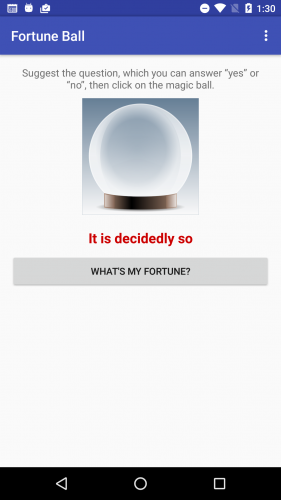
Second Course: Java for Android
Once you get a basic “Hello, Android” app under your belt, it’s time to look more into the language you use to write apps on Android – Java.
In the second course of the Android feast, you’ll learn the basics of Java, and in particular the quirks of using Java for Android development.
This is definitely worth sticking around for—there’s even a take-home cheat-sheet coming your way!
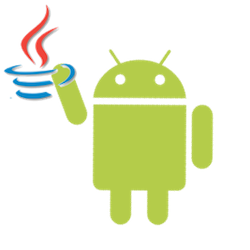
Third Course: Android Design Patterns
Following on smoothly from the Java language tutorial, the third course takes a look at how you can apply your new-found knowledge to construct the logic of your Android app.
Whenever you write software, you’ll find yourself using the same techniques and approaches over and over again. These are called design patterns—and in this tutorial you’ll learn some of the important ones commonly used in Android app development.

Fourth Course: Introduction to Activities
You’re now fully equipped to take on the world of Android app development, so it’s that point in the meal where the action really begins.
Activities are integral to an Android app—they’re responsible for presenting the UI to the user and handling interactions. The first tutorial briefly touches on activities, but here’s where you can really sink your teeth into them.
The fourth course in the Android Feast is a crash-course into what activities are capable of, and how you can use them. You’ll discover how to navigate between activities, manage data associated with activities and about the activity lifecycle, as you build yourself a handy todo app.
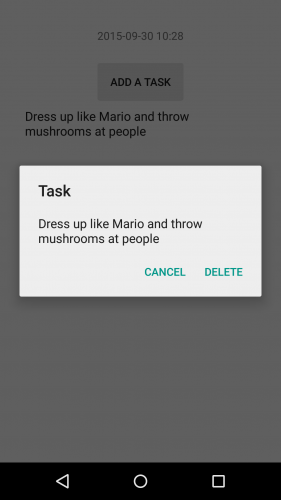
Fifth Course: Adaptive UI with Android Layouts
One of the common complaints towards Android is that the device market is severely fragmented—with a huge range of screen sizes and pixel densities. Designing the UI for an app which runs on all these devices might seem like a daunting task.
However, Android has a solution for you. In the fifth course of the Android Feast, you’ll get to grips with building UI that automatically adapts to the different screen sizes that it finds itself on.
By the time you’ve finished this you’ll no longer be worrying how your app will look great on the many millions of devices it’ll be running on!
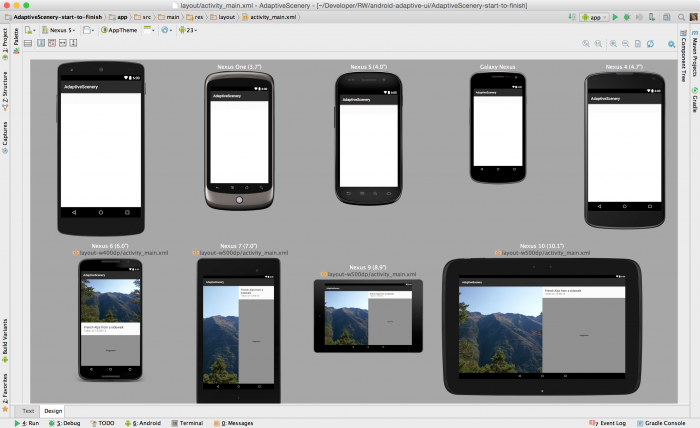
Sixth Course: Introduction to Fragments
You’re probably feeling pretty full by now, but I hope you’ve left some room for the sixth and final course?
Fragments are incredibly useful components that can manage some of the responsibilities of an activity. They promote reusability, composition and adaptability as they are used together as part of an activity.
In the sixth and final course of the Android Feast, you’ll learn how to create fragments, how to use them within an activity, and how fragments can communicate with their parent activity as you build yourself a super-cool rage encyclopedia!
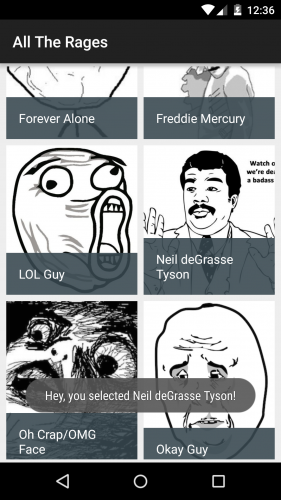
Where To Go From Here?
If you’ve been wanting to learn Android development but haven’t gotten around to it, this is a great opportunity – all of these tutorials are fresh off the presses and a great way to get started.
The Android team and I hope you enjoy this free set of tutorials, and we’ll be releasing many more in the months to come! :]